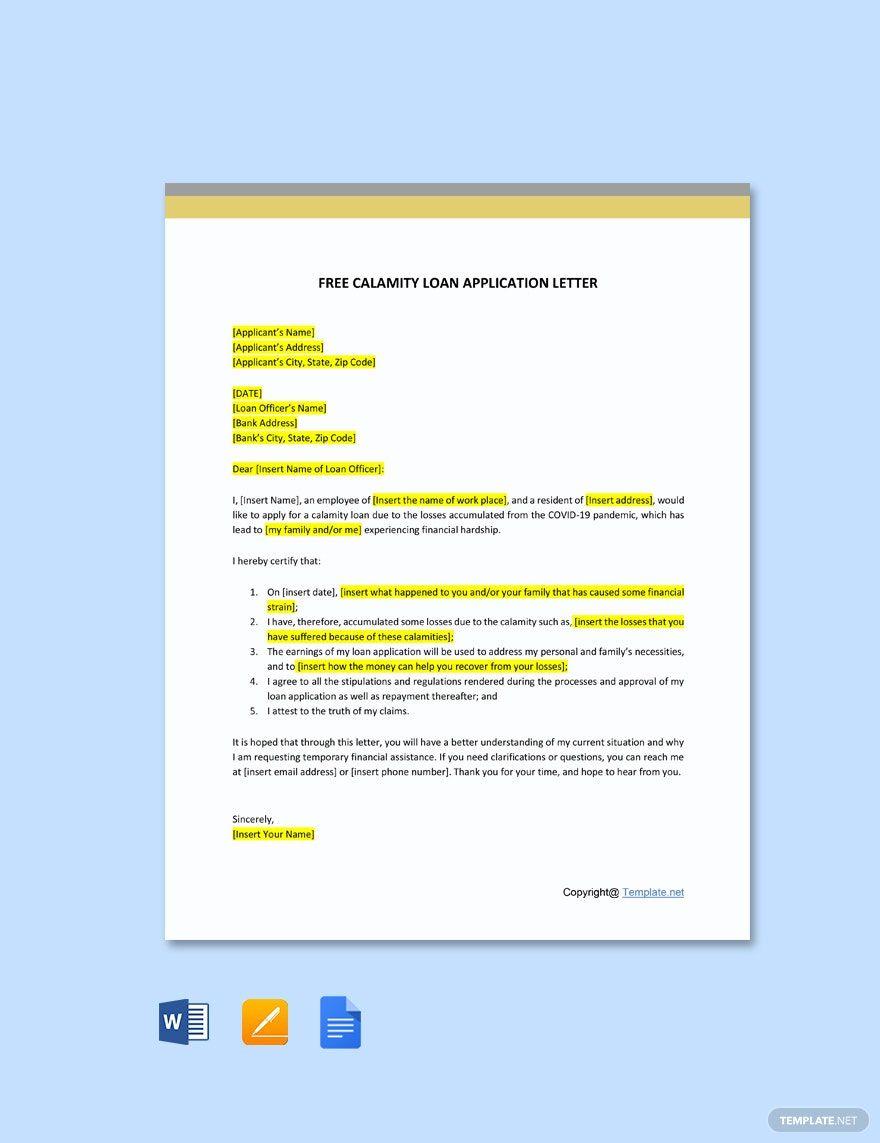
How To Apply Calamity Loan In SSS Online – Step-by-Step Guide
For many members of the Social Security System (SSS) in the Philippines, the sudden occurrence of a calamity can disrupt life and finances. Fortunately, SSS offers the Calamity Loan to provide financial assistance during these difficult times. Today, you can easily apply for a Calamity Loan in SSS Online without needing to visit a branch, which saves time and makes the process more convenient.
In this comprehensive guide, we will walk you through every step necessary to successfully apply for your SSS Calamity Loan online. Additionally, we’ll highlight the benefits, requirements, and some practical tips to ensure your loan application is processed smoothly.
What Is the SSS Calamity Loan?
The SSS Calamity Loan is a financial aid program designed to help SSS members affected by natural calamities like typhoons, floods, earthquakes, and other declared disasters. It provides members with a lump sum loan amount based on their average monthly salary credit, helping them recover financially during emergencies.
Benefits of Applying for the SSS Calamity Loan Online
- Convenience: Apply anytime and from anywhere.
- Faster Processing: Digital submissions reduce paperwork and processing time.
- Transparency: Track your loan status through your SSS online account.
- Secure: Protect your personal information with secure online portals.
Requirements for SSS Calamity Loan Application
Before applying for the calamity loan, ensure you meet the following conditions:
- Active and updated SSS membership with at least 36 posted monthly contributions (which may include credited contributions from the past 6 years).
- Your area must be declared a state of calamity by the government.
- Not have any outstanding SSS loans beyond one month past due.
- Availability of loan balance (usually not exceeding 80% of total contributions) for borrowing.
Step-by-Step Guide: How To Apply Calamity Loan In SSS Online
Follow these detailed steps to apply for your SSS Calamity Loan easily:
Step 1: Log In To Your My.SSS Account
Visit the official SSS website at www.sss.gov.ph and log in using your User ID and password. If you don’t have an account, register by clicking the “Create an Account” tab and follow the instructions.
Step 2: Navigate To the Calamity Loan Application
Once logged in, find the “Loans” section in the Member Services homepage. Click on “Apply for Calamity Loan”. This option only appears if your area has an active declared calamity covered by SSS.
Step 3: Fill Out the Application Form
Complete the online form by filling out the required information, including:
- Personal details (auto-filled but verify for accuracy)
- Address (ensure your current address is within the declared calamity area)
- Loan amount – calculated based on your average monthly salary credit
- Preferred payment option
Step 4: Upload Supporting Documents
Upload scanned or clear photos of required documents such as:
- Government-issued ID
- Proof of residence or calamity area certification (if available)
Step 5: Review and Submit
Review your application for any mistakes. Confirm all entered details are correct before clicking the “Submit” button. You will receive a reference number for your loan application.
Step 6: Track Your Loan Status
Return to your My.SSS account dashboard regularly to check the status of your calamity loan. Processing times may vary, but SSS typically processes loans within a few business days.
Loan Amount and Payment Terms Overview
| Loan Amount | Repayment Terms | Interest Rate | Loan Tenor |
|---|---|---|---|
| 80% of Total Contributions | Monthly amortization via salary deduction or other approved methods | 10% per annum | Maximum 24 months |
Practical Tips for a Successful SSS Calamity Loan Application
- Update Your Records: Make sure your SSS member info is accurate and all contributions are updated before applying.
- Check Your Loan Eligibility: Use the SSS online contributory and loan balance inquiry to know your maximum loanable amount.
- Be Patient: Some loan applications may take longer during peak calamity periods, so keep monitoring your account.
- Contact SSS Helpdesk: If you encounter issues during the online application, reach out to the SSS hotline or online chat support.
Common FAQs About SSS Calamity Loan Online Application
Can I apply for a calamity loan if my area is not declared under state of calamity?
No, your loan application will only be accepted if your location is officially declared under a state of calamity by the government.
How long does it take for my calamity loan to be approved?
Loan approval may take between 5 to 10 business days, depending on the volume of applications and verification processes.
Can I apply for a calamity loan if I have an existing SSS loan?
Generally, you need to be current with your existing SSS loans and not past due by more than one month to qualify.
Conclusion
Applying for a Calamity Loan in SSS Online is a straightforward and convenient process that can quickly provide much-needed financial assistance during emergencies. By understanding the requirements, following the step-by-step application guide, and utilizing practical tips shared in this article, you can confidently navigate the SSS online system and avail of the loan that helps you recover from calamity disruptions.
Remember, staying financially prepared and knowing how to leverage benefits like the SSS Calamity Loan can make a big difference in tough times. If you found this article helpful, bookmark it for future reference or share it with fellow SSS members who might need support.






